$PYTHON $PATH
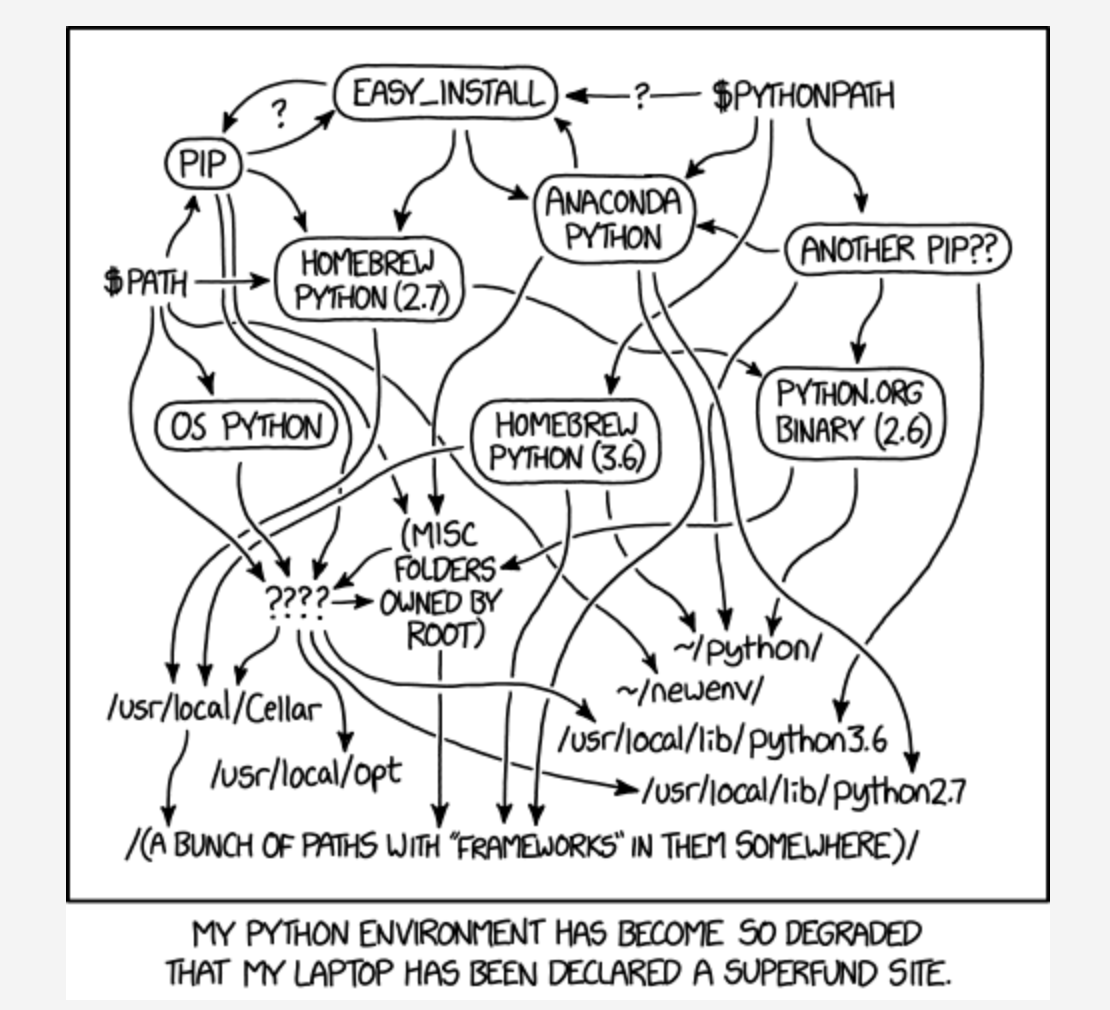
# jk, just use pyenv
brew install pyenv
pyenv install 3.7.3
pyenv global 3.7.3
echo -e 'if command -v pyenv 1>/dev/null 2>&1; then\n eval "$(pyenv init -)"\nfi' >> ~/.zshrc
exec $0
which python && which pip
and verify the output : )
# just use virutalenv
plz just use it like so:
virtualenv --python /usr/bin/python2.7 --system-site-packages env
# on new computer
brew install python
brew install python@2
pip install --upgrade setuptools
pip install --upgrade pip
"Executable scripts from Python packages you install will be put in
/usr/local/share/python, make sure it's on your PATH."from .zshrc via oh-my-zsh:
Python modules have been installed and Homebrew's site-packages is not in your Python sys.path, so you will not be able to import the modules this formula installed. If you plan to develop with these modules, please run:
mkdir -p $HOME/Library/Python/2.7/lib/python/site-packages
echo 'import site; site.addsitedir("/usr/local/lib/python2.7/site-packages")' >
$HOME/Library/Python/2.7/lib/python/site-packages/homebrew.pth
after that do something like this ~ (all of these work with pip3 & python3 as well, if one doesn't work try the other)
test it out w/ this cute bs4 nugget
# my_parser.py
!#/usr/bin/env python
from bs4 import BeautifulSoup
messy = """
<html><p>
<em>ay
</em>
</p>
</html>
etc.
"""
BeautifulSoup.prettify()
pip install bs4
pip install beautifulsoup
python parser.py
explanation:
site.addsitedir(sitedir, known_paths=None)
Add a directory to sys.path and process its .pth files. Typically used in sitecustomize or usercustomize (see above).
sys.path
A list of strings that specifies the search path for modules. Initialized from the environment variable PYTHONPATH, plus an installation-dependent default.
Module site
This describes how to use .pth files to extend sys.path.